Managing Statement Concourses
The Big Picture
Statement Concourses lie at the heart of Q-Methodology. These are collections of statements — declarative sentences, opinions, attitudes, or other texts about which a subject will make a judgment — pertaining to the topic or theme that the Q study is investigating. Proper selection of statements is crucial to successful conduct of Q.
Q-Assessor cannot help you make the conceptual decisions regarding the content of these statements, but it does make the mechanics of managing the statements as effortless as is possible. Q-Assessor provides simple-to-use tools to create and edit statements, accumulate them into user- and group-scoped libraries, and map them into studies.
A Study’s Statement Concourse
When planning a Q-Methodology study, an investigator first selects the number of statements to use in the study. What this number is depends on various factors — the subject matter of the study, the number and types of views the study investigates, among probably many others. More statements will yield more granularity to the analysis, but this must be balanced against a reduced subject compliance if the task takes too long and is too burdensome.
Q-Assessor makes no prescriptions as to the number of statements in a study, though it defaults to 10. What Q-Assessor does do is insure that the Study actually does have the correct number of statements it’s configured to have and that this number matches with the number of “bins” into which the subjects will sort the statements.
Any study’s statement concourse can be assembled by adding new statements, reusing intact existing statements from a user’s or a group’s library, or by modifying an existing statement from those libraries.
A Study’s Concourse is reached by a link in the concourse’s summary on the Study’s main page. This link is in the Concourse Summary section of the Study’s table — in the upper left corner. |
Clicking the “Review Statements” link in the Concourse Summary leads to the main listing page for the Study’s Concourse. This page shows the status of the concourse (whether configured correctly or not), the statements currently included in the study (in the right column), statements in the applicable library (in the left column — which can be browsed or searched), and links to add a statement into the study, remove a statement from the study, and edit a statement for the study. |
Creating a Statement
Any statement in Q-Assessor is initially created in the context of a Study. The “create a new statement” link is in the left column of the Study’s main concourse page, above the user’s or the group’s statement library listing. When you create a new statement, it is automatically added to the study as well as to the appropriate library — either your personal library (if the study is your own) or the group library (if the study is done within a group).
At this point, Q-Assessor only supports textual statements, but we’re considering adding images and other types of appended files such as audio clips — depending on user feedback and demand.
The form where you create a new statement allows you to format the statement using Textile markup. Under the form is a brief guide to Textile showing most of the more common formatting tags. The Preview button allows you to see exactly how your statement will look. It is highly advisable to check your work using the Preview before saving it, though you of course can always edit the statement again if you don’t like the way it turned out. |
Editing a Statement
Q-Assessor lets you edit existing statements, not merely to correct typos or change wording, but also to reuse statements in additional studies. If a statement has not been used in another study, then you can change the statement with impunity. If the statement has been used in another study, Q-Assessor clones the statement and saves your changes to the copy of the statement used by your study. The statement as used in other studies is not affected. Thus Q-Assessor allows you to gradually add to and refine your library of statements.
The form where you edit an existing statement is essentially identical to the form for creating a new statement. You use Textile markup while editing. However, the form lets you know whether you’re going to create a new clone of the statement or whether your edits are being done to an unused statement. All the necessary bookkeeping is done behind the scenes by Q-Assessor so you don’t have to worry about impacting other studies when you edit your statements. |
You can delete a Statement if it’s not used in a Study, in which case there is a “Delete” link on the Edit page. Q-Assessor asks for you to confirm that you want to delete a Statement before doing so. However, if a Statement is used in another Study, you cannot delete it — hence there is no “Delete” link in that case.
Statement Libraries
As previously mentioned, Q-Assessor automatically maintains behind the scenes libraries of statements that are collections of statements created in the process of someone’s work with Q-Assessor. What statements these collections contain depends on where the user is working:
- User Scope: When you are working on your own personal Studies — created from your Workspace page — then all statements you create and use are part of your personal library.
- Group Scope: When you are working on a Study within a Group, then all statements you create and use are part of the group’s library.
These libraries are automatically kept separate by Q-Assessor. This keeps your statements private while allowing you not to have to retype statements that have more general use. Q-Assessor’s libraries thus foster re-use of statements across studies — which is particularly useful for groups collaborating in multiple studies sharing related concepts.
Created: August 04, 2010 16:52
Last updated: September 22, 2010 19:15

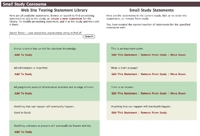
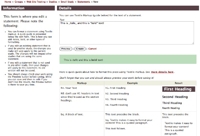

Comments
No comments yet.
To comment, you must log in first.