Q-Assessor Studies
The Big Picture
Within Q-Assessor, a Study is the principal organizing entity. You first create a new Study, then you populate it with the other components involved in doing a Q-Methodology project.
Here is how these different components of a Study interrelate. A user configures the Statements, the Sort Bins, any (optional) ancillary Questions, and sets up enrollment of Subjects. At each step, Q-Assessor advises you as to what remains to be configured. Then when a Study is deployed, respondents submit Responses (their Q-sorts) and Interviews (answers to ancillary questions) — the primary downloadable data from the Study — and Q-Assessor generates real-time Analyses. (Click the image for a larger view.) |
Tracking Studies
Q-Assessor studies can be set up in the context of an individual user or a group. Groups are available for organizations (university departments, marketing divisions, ad agencies, government entities, corporations) that have teams of individuals who need to collaborate performing Q studies. Individual users can maintain their own sets of studies apart from any group.
Once a user has signed up at Q-Assessor and logged into the site, she has a special custom “Workspace” page that is the central location for all of her activities at Q-Assessor. Most importantly, this is where all of the studies of which she is a part — both group and individual studies — are listed with links to get to them. Here is an example of what this section of Herman Bubbert’s Workspace page looks like. |
Creating and Editing Studies
A variety of parameters need to be set for a given Study before you add the other elements like Statements. When you click the “start a new study” link from your Workspace or from a Group’s main page, you reach a form where you set these parameters. This same form is where you can later edit these same parameters from the Study’s main page. Most of these parameters are required, many have sensible defaults, and all are explained with the Information in the left column of the page. |
Monitoring Studies
Each study’s main page provides a wealth of information about its status, plus links to manage all the various components of the study. At the top of the main page is a synopsis of whether the study has been configured correctly or not, with links to what needs to be adjusted if necessary. The main part of the page then presents a table showing the various elements.
In the left column is information about the Concourse Statements and the Sort Bins above, and a summary of the general study parameters below. Links to manage these are presented in place, so it’s easy to reach whatever you need to edit. |
In the central column is information about enrollment (if germane) and previews of the emails Q-Assessor will send — including the crucial inserted links. |
The right column summarizes the data received to date — the number of submitted Q Sorts, the number of submitted Interviews, and a link to the real-time analysis of the sorts. Below in this column is a summary of the ancillary questions assigned to the study. Of course, links to drill down into all these aspects of the study are right by the feature. |
Further Component Configuration
Each of the working parts of a Study are managed in their own areas, linked to from the main Study page. We explain and illustrate these in their own pages:
Once all of this is setup correctly, all the hard work of performing a Q-Methodology study is now over! Q-Assessor takes it from here, providing your subjects with a clear and easy way to perform the sort, respond to your out-take interview questions, and then automatically collecting and analyzing your data.
Created: August 04, 2010 16:41
Last updated: September 22, 2010 19:04
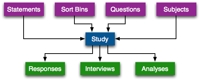





Comments
No comments yet.
To comment, you must log in first.